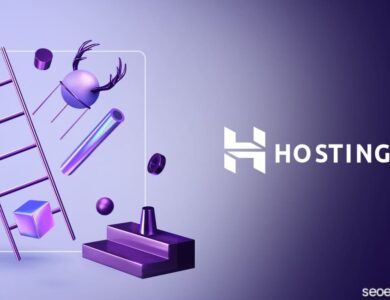WordPress Hosting: Your Comprehensive Guide to Choosing the Best Hosting for Your Website
How to choose the best WordPress hosting for your website needs?

WordPress hosting is one of the most important factors determining the success of your website. It plays a key role in website loading speed, performance, security, and overall user experience.
In this comprehensive article, we’ll cover all aspects of WordPress hosting, from hosting types and features to how to choose the best hosting provider for your WordPress-based website.
What is WordPress hosting and why is it important?
WordPress hosting refers to the service that allows you to host your WordPress-based website on internet servers, making it available to visitors anytime, anywhere. Hosting quality is a vital factor that affects:
- Website page loading speed.
- Site stability and non-downtime.
- Protecting the site from attacks and hacks.
- Improving the user experience and boosting the site’s search engine ranking.
Types of WordPress Hosting and Which One to Choose?
1. Shared Hosting
This is the cheapest type of hosting and is suitable for small or new websites. In this type, server resources are shared among multiple users, which can impact website speed if the server becomes congested.
Shared hosting features:
- Very low cost.
- Easy website management.
- Suitable for small websites or personal blogs.
Disadvantages of shared hosting:
- Limited performance due to shared resources.
- Less secure than other types.
- Not suitable for sites that expect high traffic.
2. Dedicated Hosting
Provides a full server just for your site, ensuring high performance and full site resources.
Dedicated hosting features:
- Excellent speed and performance.
- Full control over the server.
- High security.
Disadvantages of dedicated hosting:
- High cost.
- Requires technical knowledge to manage the server.
3. VPS (Virtual Private Server) Hosting
It is a compromise between shared and dedicated hosting, where you get a virtual private server within a shared physical server.
VPS hosting features:
- Partially dedicated resources.
- Lower cost than dedicated hosting.
- Greater control than shared hosting.
Disadvantages of VPS hosting:
- You need some technical knowledge
- .You still rely on a shared server.
4. Managed WordPress Hosting
It’s a special type of hosting designed specifically for WordPress sites, where the technical support team provides complete management of the site’s servers, updates, backups, and security.
Features of managed hosting:
- Automatic updates for WordPress and plugins.
- Daily backups.
- Advanced protection against attacks.
- Improved speed and performance for WordPress sites.
Disadvantages of managed hosting:
- Higher cost than shared hosting.
- Less control than dedicated hosting.
Key Factors for Choosing the Best WordPress Hosting
1. Speed of performance and site loading
Website page loading speed directly impacts user experience and search engine rankings. You should choose a hosting provider that offers high-performance servers with acceleration technologies such as caching and content delivery networks (CDNs).
2. Security and protection
WordPress sites require robust protection due to their frequent exposure to attacks. Ensure security layers such as firewalls, DDoS protection, automatic security updates, and free SSL certificates are in place.
3. Specialized technical support
24/7 technical support experienced in working with WordPress helps you solve problems quickly, especially if you don’t have much technical experience.
4. Backup and Restore
Regular backups are essential to maintain your site data and easily restore it in the event of an error or breach.
5. Ease of use and control
Having an easy-to-use control panel like cPanel or a custom WordPress control panel makes managing your site easier, whether it’s uploading files, managing databases, or installing plugins.
Top Recommended WordPress Hosting Providers
Bluehost
It’s one of the most popular hosting providers officially certified by WordPress. It offers high-speed managed hosting, 24/7 support, and free SSL certificates.
SiteGround
It features high performance, excellent technical support services, continuous security updates, and advanced acceleration technologies.
WP Engine
A fully managed hosting provider with a complete focus on WordPress sites, ensuring high speed and security, and offering automatic backups.
Hostinger
It offers competitively priced shared and managed hosting plans with good features for beginners and small website owners.
Practical tips for improving WordPress site performance with hosting
1. Use a cache plugin
Plugins like WP Rocket or W3 Total Cache can help significantly reduce website page load time.
2. Image optimization
Compressing images and reducing their size using tools like Smush or ShortPixel helps improve site speed.
3. Update WordPress and plugins regularly.
Regular updates ensure site security and continuously improve performance.
4. Choose a lightweight and fast WordPress template
Heavy templates negatively impact site speed, so it’s best to choose simple templates designed for performance.
Conclusion: Why should you choose WordPress hosting carefully?
Choosing WordPress hosting isn’t just a technical decision; it’s the cornerstone of your website’s success. In addition to directly impacting site speed and user experience, hosting impacts your site’s search engine rankings, and consequently, traffic and sales. Investing in reliable, secure, and well-managed hosting will keep your site top of mind and ensure priceless stability and peace of mind.
Choosing the best WordPress hosting requires a thorough study of your site’s requirements, budget, and expected traffic volume, while ensuring continuous updates and performance improvements to ensure the best user experience and achieve your digital goals.